Description
“
This Party Escape Digital + Print Game provides instant engagement for in person instruction via Smart Board or virtually for Distance Learning! This could be done whole group, or in small groups as a race. Celebrate any occasion with this escape game to review skills and make learning fun for students in grades PreK – 1st grade.
Challenges included:
- Balloon Challenge: Sorting syllables (1, 2, 3, and 4 syllable words with pictures)
- Party Hat Challenge: Unscramble sight words (and, see, the)
- Cupcake Challenge: Reveal the subtraction equation
- Confetti Challenge: Beginning sounds CVC mystery words
- Noise Maker Challenge: Unscramble numbers puzzle from 0 to 10
*All challenges include a printable option.
Also included:
- Sensory bin and and ideas to use Teach On the Beach Shop’s Confetti Resin letters + numbers (with a discount code for a special price) + recording sheets:
- Search and find letter matching page
- Sensory Bin recording sheet (to be used with sight words, CVC cards, or letters)
- Party-themed Read Alouds with links to stories
- Presenter notes (at the bottom) with teacher directions for each slide. Directions include when to use “present mode” for animated slides, and answer key.
- Differentiated challenges fully editable:
- 1 Challenge: Click and edit numbers to create your own equations
- 0 Challenge: Click and edit sight words
How to Use:
As a virtual kindergarten teacher this year, I like to use digital escape games by dividing my students into small teams of 4 – 5 per team during a live zoom call (or Microsoft Teams, Google Meet, etc.) and use breakout rooms. I screen share each challenge, and then each team is in charge of working together to solve each challenge at their own pace. I check in with each group until we can go back and check the answer together.
(Note: You cannot share your screen in individual break out rooms, so you will need to share your screen whole group, then let students enter break out rooms in small groups.)
Depending on the platform you use, you could also share this via Google Classroom, or each individual student to use on their own. In the classroom, each group could use a device, or you could display each challenge on the SmartBoard.
The first team to successfully complete all the challenges wins the game!
Note: The movable pieces will NOT work in present mode. Directions / Answer Key included on each slide.
If you have any questions, please email me kindershenanigans@gmail.com
Happy teaching! 🙂
Stay connected with me via:
Blog: http://kindershenanigans.com/
Facebook: https://www.facebook.com/kindershenanigans
Instagram: https://www.instagram.com/kindershenanigans/
“

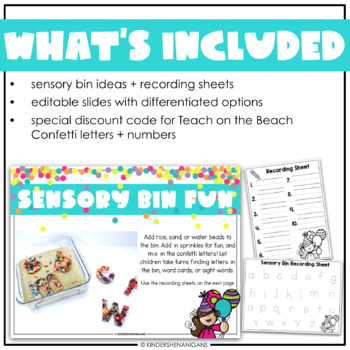
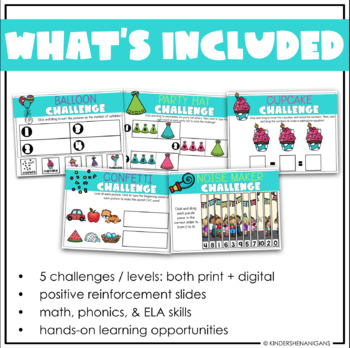









Reviews
There are no reviews yet.