Description
“
This New Years Digital + Print Escape Game provides instant engagement for in person instruction via Smart Board or virtually for Distance Learning! This could be done whole group, or in small groups as a race. Countdown to the New Year (or Noon Year) with this digital escape game to review skills and refresh little minds after the break for students in grades PreK – 1st grade.
Challenges included:
- 5 Challenge: Sorting syllables (1, 2, 3, and 4 syllable words with pictures)
- 4 Challenge: Countdown from 10 to 0 puzzle
- 3 Challenge: Unscramble the sentence (We see the fireworks.)
- 2 Challenge: Resolution / NOT resolution sorting (6 sentences)
- 1 Challenge: Reveal the addition equation
- 0 Challenge: Unscramble sight words (they, see, she)
Also included:
- Presenter notes (at the bottom) with teacher directions for each slide. Directions include when to use “present mode” for animated slides, and answer key.
- Print challenges for students to cut and glue to match digital slideshow.
- Blank challenge pages that are fully editable to suit the needs of your students.
- Differentiated challenges fully editable:
- 5 Challenge: Add your own pictures or words to syllable sort
- 2 Challenge: Add your own resolutions or pictures to sort resolutions / NOT resolutions
- 1 Challenge: Click and edit numbers to create your own equations
- 0 Challenge: Click and edit sight words
As a virtual kindergarten teacher this year, I like to use escape games by dividing my students into small teams of 4 – 5 per team during a live zoom call (or Microsoft Teams, Google Meet, etc.) and use breakout rooms. I screen share each challenge, and then each team is in charge of working together to solve each challenge at their own pace. I check in with each group until we can go back and check the answer together.
(Note: You cannot share your screen in individual break out rooms, so you will need to share your screen whole group, then let students enter break out rooms in small groups.)
Depending on the platform you use, you could also share this via Google Classroom, or each individual student to use on their own. In the classroom, each group could use a device, or you could display each challenge on the SmartBoard.
The first team to successfully complete all the challenges wins the game!
Note: The movable pieces will NOT work in present mode. Directions / Answer Key included on each slide.
“
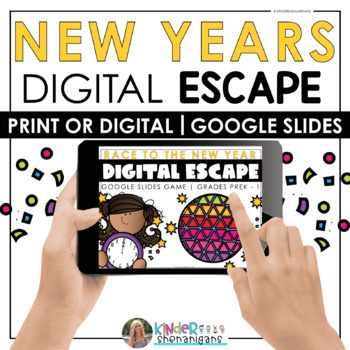
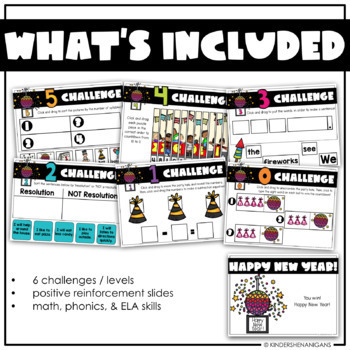
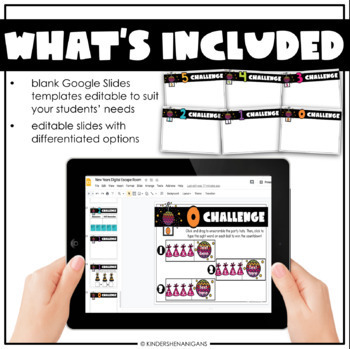









Reviews
There are no reviews yet.